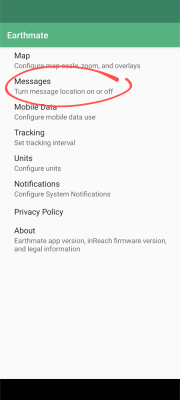To use this service, send a message with a few key words from your InReach to wx2inreach@gmail.com. You should get a response if you wait about 15-20 minutes and then check for messages.
The script that processes incoming requests is easily confused by typos. Be careful about spelling and punctuation, otherwise you’ll get an error message or a forecast for the wrong location.
You have to send your request from an InReach. It won't work if you try to use a mobile phone or regular email.
The script that processes incoming requests is easily confused by typos. Be careful about spelling and punctuation, otherwise you’ll get an error message or a forecast for the wrong location.
You have to send your request from an InReach. It won't work if you try to use a mobile phone or regular email.
To get an immediate forecast
Send the message “wx now”. Leave out the quotation marks, but don’t leave out the space. It doesn’t matter if it’s upper or lower case.
The forecast will be based on your current GPS location. For US locations the forecast will come from the US National Weather Service, and for all other locations from VisualCrossing.com. The forecast will cover as many days as can fit into a 160-character message, usually 4 or 5 days. It varies because forecasts aren’t a fixed number of characters. See below for some examples and translations.
If you make “wx now” one of your InReach’s three preset messages then there’s no charge to send your outgoing request. The incoming forecast is subject to your plan’s normal messaging rates.
The forecast will be based on your current GPS location. For US locations the forecast will come from the US National Weather Service, and for all other locations from VisualCrossing.com. The forecast will cover as many days as can fit into a 160-character message, usually 4 or 5 days. It varies because forecasts aren’t a fixed number of characters. See below for some examples and translations.
If you make “wx now” one of your InReach’s three preset messages then there’s no charge to send your outgoing request. The incoming forecast is subject to your plan’s normal messaging rates.
To override the default forecast type
If you prefer, you can choose a different type of forecast. There are four alternatives.
NWS 12-hourly summary forecast: This is the default for US locations. These forecasts don’t include wind speed or direction. You don’t have to add anything to your request if you want this type of forecast.
NWS 6-hourly detailed forecast: These forecasts include wind speed and direction, and wave heights for US coastal waters. If there’s a hazardous weather warning that will also be included. To get this type of forecast, add the keyword “nws6”. For example, “wx now nws6”. The forecast will usually cover the next 36-48 hours. If you want a 72-hour forecast, add “nws6 all”. In that case you’ll get two or three forecast messages.
If you add “nws6” but you’re outside the US or US coastal waters you’ll get a forecast from Darksky.net (formerly Forecast.io).
VisualCrossing.com: This is the default for non-US locations. These forecasts include wind speeds and directions, but not wave heights. Forecasts are at 6am, 2pm and 10pm for the current day and the following day, and then daily for as many days as will fit into a single message. To get this type of forecast for US locations, add “vc”. For example, “wx now vc”. If you want a 6-day forecast, add “vc all”. In that case you may get two or three forecast messages.
You can get a forecast in SI (metric) units by adding “vc si”. For example, “wx now vc si”. In this case wind speed is reported in km/h (not m/s) and temperature in °C.
VisualCrossing’s forecasts are derived from the US GFS model, the European ECMWF model, the German ICON model and others. See VisualCrossing.com for details.
NWS 12-hourly summary forecast: This is the default for US locations. These forecasts don’t include wind speed or direction. You don’t have to add anything to your request if you want this type of forecast.
NWS 6-hourly detailed forecast: These forecasts include wind speed and direction, and wave heights for US coastal waters. If there’s a hazardous weather warning that will also be included. To get this type of forecast, add the keyword “nws6”. For example, “wx now nws6”. The forecast will usually cover the next 36-48 hours. If you want a 72-hour forecast, add “nws6 all”. In that case you’ll get two or three forecast messages.
If you add “nws6” but you’re outside the US or US coastal waters you’ll get a forecast from Darksky.net (formerly Forecast.io).
VisualCrossing.com: This is the default for non-US locations. These forecasts include wind speeds and directions, but not wave heights. Forecasts are at 6am, 2pm and 10pm for the current day and the following day, and then daily for as many days as will fit into a single message. To get this type of forecast for US locations, add “vc”. For example, “wx now vc”. If you want a 6-day forecast, add “vc all”. In that case you may get two or three forecast messages.
You can get a forecast in SI (metric) units by adding “vc si”. For example, “wx now vc si”. In this case wind speed is reported in km/h (not m/s) and temperature in °C.
VisualCrossing’s forecasts are derived from the US GFS model, the European ECMWF model, the German ICON model and others. See VisualCrossing.com for details.
To override the InReach’s current GPS location
Add “loc {lat} {lon}”, where {lat} and {lon} are the latitude and longitude in decimal degrees. For example, for an immediate NWS forecast for Mt. Whitney, CA send the message “wx now loc 36.58 -118.29”. More than two decimal places won't make a difference. Longitude is negative for the western hemisphere. Latitude is negative for the southern hemisphere.
Be careful when entering latitudes and longitudes with the InReach’s virtual keyboard. It automatically inserts a space after a period, even if it's meant to be a decimal point. You should delete these spaces. But make sure to leave spaces between loc, {lat} and {lon}.
Be careful when entering latitudes and longitudes with the InReach’s virtual keyboard. It automatically inserts a space after a period, even if it's meant to be a decimal point. You should delete these spaces. But make sure to leave spaces between loc, {lat} and {lon}.